Basic User & Spam/Dark Web
We are excited to announce that we have rolled out new features to better support your IT needs. There’s nothing you need to do on your end, as we have it all covered for you! The purpose of this page is to provide you with some additional information on the new features and how you can better leverage the tools we provide.
At It’s IT LLC our number one goal is to always provide the best service possible to keep you focused on what’s most important, running your business!
Client Portal
- Visit https://itsitllc.com/
- Click on the Client Portal icon in the upper right corner of the website


- Once you select the portal you will have a few options to choose from:

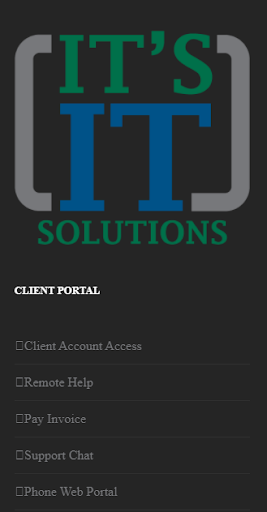
- Client Account Access
- Sign In with your main email address (Office 365 or Gmail)
- If you don’t use these email providers please contact [email protected] to get access information.
- Sign In with your main email address (Office 365 or Gmail)
- Client Account Access
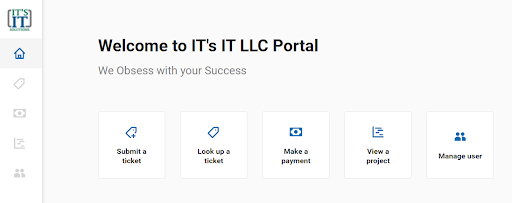
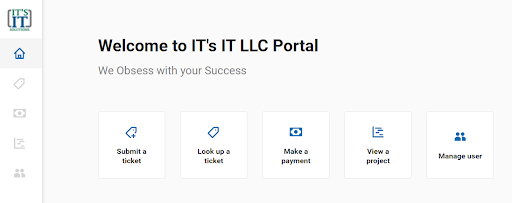
Once you’re signed in to the portal you can select the option that best suits your needs.


Spam Filtering by Hornet Security
Hornetsecurity’s Email Spam Filter and Malware Protection Service offers the highest detection rates on the market, with 99.9% guaranteed spam detection and 99.99% virus detection. Our Spam Filtering Service effectively protects mail servers against DDoS attacks and phishing emails
What to Expect
You will receive quarantine emails throughout the day (4x day). This notification email will show you the emails that have been quarantined by the system.
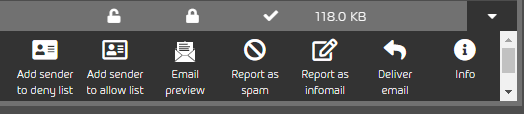
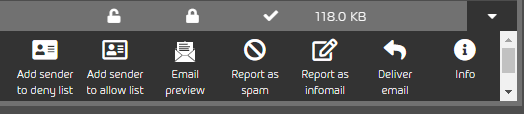
This dropdown menu allows users to determine what happens to specific email addresses that are in Quarantine. Us ers can preview an email without running the risk of corruption, and then choose whether they would like to add the sender to the allow/deny list, report as spam, report as infomail, or deliver the email to their inbox.
Retrieve Spam Filtered Emails
- Visit https://cp.hornetsecurity.com/
- Username: email address
Dark Web Monitoring
This process monitors the internet by searching for and keeping track of any personal information found on the internet. The dark web is a hidden network of websites that can only be accessed by a special web browser access which means it is hidden from search engines and allows users to mask their IP addresses. If personal information is found (i.e. Social Security number, etc.) someone can attempt to sell it on the dark web. Dark web monitoring helps keep your identity safe.
What to Expect
You will receive an email with an update on your account (i.e. compromised passwords, email found on the dark web, etc).
Educational Phishing Campaigns
A member of your team may be targeted with a “phishing” campaign. This email will attempt to get them to access or share information (i.e. Amazon, Banking, etc). If the team member engages with the email they will be redirected to an educational video about Phishing and the harm it can have on your company. The goal is to keep your business and team members safe and secure with all priority information.
Basic User Interface
The Basic User Interface is a plugin tool already installed on your computer. This plugin gives you the ability to communicate with our IT team to help diagnose/troubleshoot and support your system needs. You can access the Basic User Interface icon on your desktop by clicking on the “show hidden icons”.
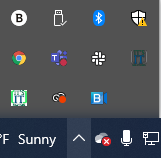
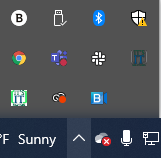
Once you click on the It’s IT icon you will be prompted with a few different options:
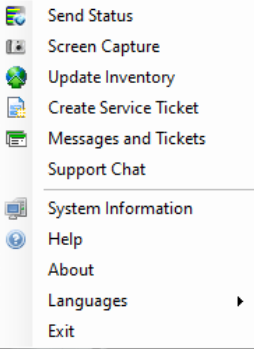
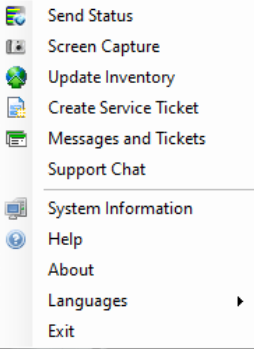
Select the option that best works for you.
Support Chat
Through our Support Chat feature on your computer toolbar you and your team have the option to chat with a member of our Accounting team or Its IT Chat assist. The tool also give you the ability to review the tickets you’ve submitted for your account.
This is just another create feature to provide quick and easy communication for all of your IT needs.
Go to the Its IT Desktop Icon:
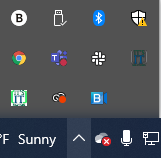
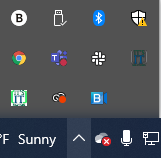
Select “Support Chat”
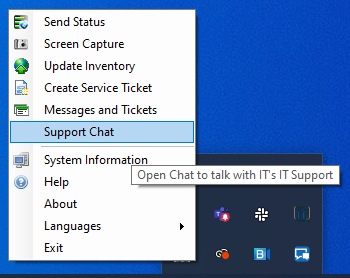
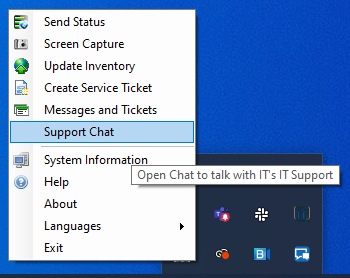
You will then be prompted to enter your email address and the drop down will appear to either select Accounting team or Its IT Chat assist for your chat.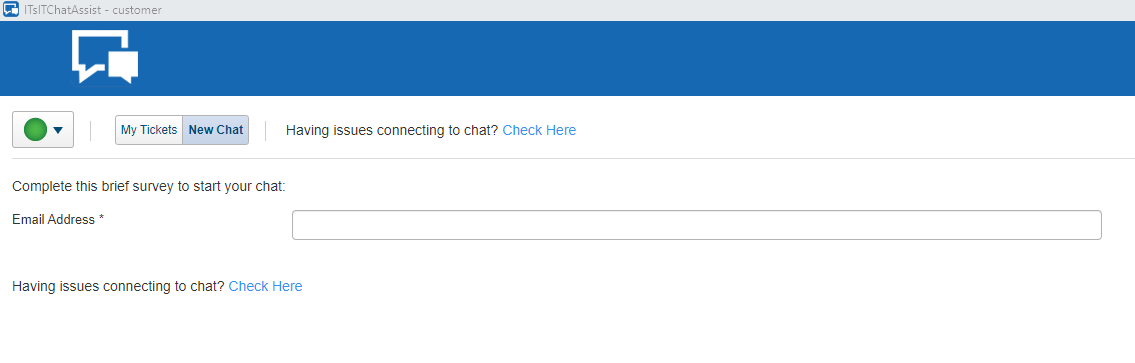
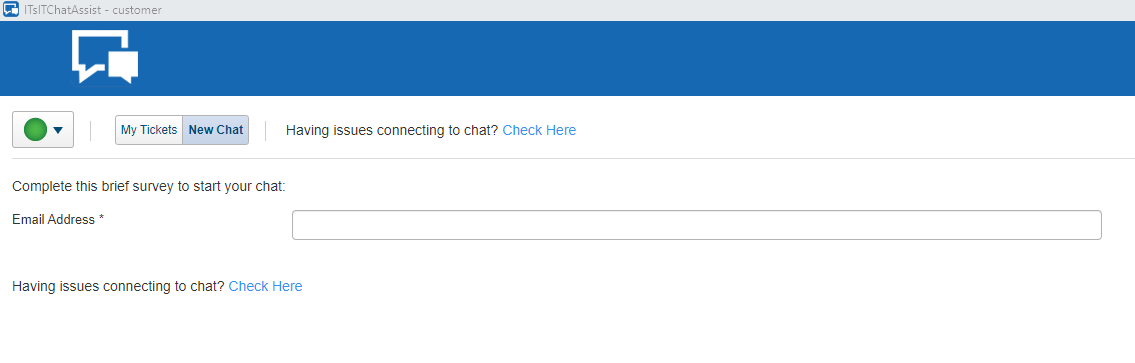
If you have any additional questions or concerns, please feel free to contact [email protected] through your Basic User Interface or via email.


